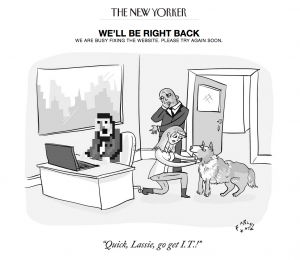It’s a global economy. It has been for decades. Maybe longer. But now, it’s not uncommon for a company of any size to send employees in and out of the country on business, or even locate someone (temporarily or permanently) in another country.
In our continuing series of articles on managing a remote workforce, the question comes up: how do we protect our network when we have remote workers in other countries, or even employees who travel internationally for support of our business?
 It’s a fair question. And the quickest answer is consult Carolinas NetCare to evaluate your hardware and software configuration based on where your employees will be traveling or located, and create a custom solution for you. Even with what seems to be an endless barrage of news regarding the vulnerability of IT systems domestically (and many threats are valid), the United States still offers a relatively safe infrastructure compared to many parts of the world. Data privacy laws vary country to country. So a customized solution is the safest route.
It’s a fair question. And the quickest answer is consult Carolinas NetCare to evaluate your hardware and software configuration based on where your employees will be traveling or located, and create a custom solution for you. Even with what seems to be an endless barrage of news regarding the vulnerability of IT systems domestically (and many threats are valid), the United States still offers a relatively safe infrastructure compared to many parts of the world. Data privacy laws vary country to country. So a customized solution is the safest route.
But even without it, there are good hygiene measures you can employ to safeguard your network. Here are three you can put in place right now to help keep your system secure with little or no additional expense.
1. Take only the data you’ll need.
When you travel internationally, you have to be aware that you no longer enjoy all the freedom and liberties afforded you here. Everything you have with you, including smartphones, laptops, tablets and data may be searched. In some countries, it may even be mandatory, and search might even lead to duplication of your data and sometimes confiscation. So take only what data you’ll need for the purpose you are traveling. Make the decision before you leave your office, and leave the rest at the office. Store a copy of the data you will need on a secured USB drive or SD and not on your laptop as a backup in case of emergency.
And before you leave, make a complete backup on your secured system at home. In case the worst happens, a new piece of equipment can be restored and you’ll be back where you started quickly and with limited hassle.
2. Do not let your equipment out of your reach.
It seems so obvious and elementary. But when you travel—domestically, but certainly internationally—do not let your IT hardware out of your sight. In fact, the safer route is to never let it out of your reach. Keep your laptop, smartphone and other gadgets with you 24/7.
Most of us know to do this in airports. But when you arrive at your destination, make a special effort to do the same—in hotels, shared office spaces (like conference rooms) and even in the private offices of clients. Your contacts and the teams with which you collaborate may be trustworthy. Other personnel in those same companies may not be. Better safe than sorry, and keeping your hardware with you is the safest practice.
3. Don’t use public Wi-Fi or charging stations.
It’s use to be so great to find a public source of wi-fi. Hey, we’ve got wi-fi here. (Words that were music to our ears.)
Don’t do it. Ever. Estimates are that as many as 50% or more of users access the internet over a public wi-fi every day. THey are popular. They are handy. They are more and more numerous. And they are extremely dangerous, especially internationally. There are a myriad of ways a nefarious hacker can compromise your devices and, in the process, your entire network and system.
Data plans are more reasonable than ever and, depending on your wireless carrier, are most likely available in most of the industrialized countries in the world you would travel. Spring for an international data package and go direct. Use your smartphone as a password-protected hotspot to connect to the internet.
Surprising to some, pubic charging stations also pose a risk. Termed juice-jacking, the practice is to access data through the cabling attaching the phone to the power supply. A recent report at cnn.com stated that 80% of attendees at a recent conference—a conference on wireless security—admitted connected their phones without asking about the security. “The majority are plugging in no problem. They are at a security conference and they should know better, but they probably feel safe,” the report read.
Invest in a portable power pack you can charge at your home office, hotel room or even using commercially-purchased batteries.
There are other things you can do, from using only encrypted and password-protected files, to RFID blocking wallets and even low-tech solutions like a flip-phone used only for calling internationally.
The key is be aware. Know that your systems can be in particular jeopardy abroad.
Share
MAR
2017